11 Tips for Restoration Software Implementation
Last updated: June 26th, 2023
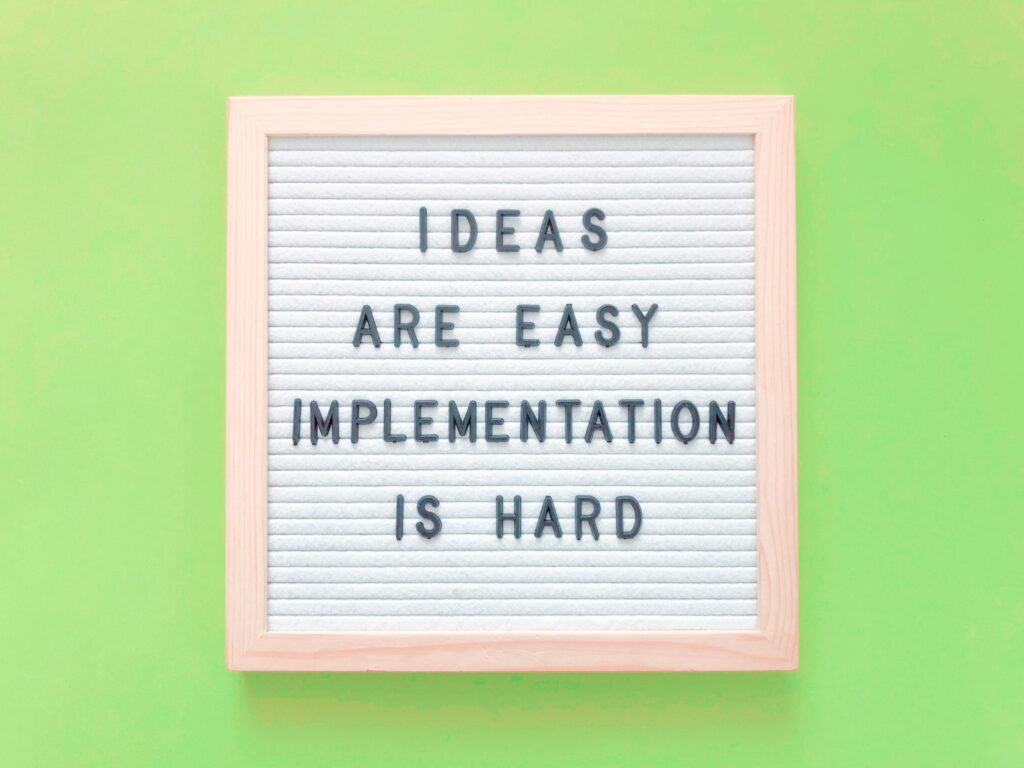
Contents
Ever tried to implement a new company-wide initiative? Only to have it fail miserably? Why do new initiatives fail? If we ask experts, we will get different answers. Use the following 11 tips to transition smoothly to implementing software in your restoration company.
1) Buy-in From Every Level of the Company
It is crucial that decision-makers are on board with this new implementation. Not having absolute buy-in from all levels of the company will be the #1 reason your implementation will fail.
2) Calculate the Cost to Implement
Formally stated, Newton’s third law is: For every action, there is an equal and opposite reaction. Newton’s law applies when implementing new software, considering the additional cost in resources like time, people, and more.
-
Time invested in completing the implementation
-
The number of people required to learn the new software implementation.
-
Cost of the software
-
Additional costs
3) It’s Harder to Change People Than Processes
It would be best to change the process FIRST, so people can change; changing the process and not the people, or vice versa, is the perfect path to failure.
Once you have decided that your company will benefit from implementing a new restoration software, involves many employees. You should explain the benefits of Albiware and get ideas from your team on how to implement the latest changes. Prepare your team with time and include them every step of the way.
4) Commit, Commit, Commit.
Be committed to the change for the new restoration software implementation. No one else will be if you are not committed to the change as a restoration company owner.
Be clear that everyone in the leadership team is committed to the change. If employees see that the boss is implementing the new restoration software and is committed to it, everyone will soon be using it and following the lead.
5) Involve All Stakeholders
Telling people they need to change how they do things is uncomfortable, and almost no one likes to hear that. Your best workers are there because they are the best at what they do, and the process to change minimizes them to the same level of expertise as all those around them.
Use the human requirement for relevancy by involving your best employees as transformers. The wins of your plan depend on your best employees going the extra mile to learn the new system and bring others with them. The rest will come along once your best employees have come around the new Albiware restoration software.
6) Give Everyone Time to Adapt
As a restoration company owner, you have thought about every possible outcome before purchasing with Albi about implementing software. Your team needs that same time to process the new software implementation, maybe even time to take training on the software, and just some time to adapt to your company’s unique way of doing things. Expect conflict with the idea of change, and respect each person’s ways of accepting and embracing change. Communicate with empathy and allow people to have resistance. Hearing about a change in a company, the first thought as an employee is, “How will this impact me?”
Put yourself in your worker’s shoes, be open to questions, and be willing to talk openly about these new implementations.
7) Expect Short Performance Declines
Accepting that implementing a new restoration management software comes with declines while every team member adapts to doing the new things in your company.
Choose a seasonal month when it’s not the most productive one, limiting any financial impact. Offer incentives to your employees to make up for any lost earnings during this short time.
Don’t get alarmed when you see your numbers; long-term improvements are not seen in one-month figures.
8) Set Metrics
It’s imperative to measure your progress to ensure the transformation is going the right way to success. Choose SMART goals that express success.
Schedule regular reviews to measure the impact of restoration management software on productivity signs. Ensure that progress is being made towards significant actions. Reward employees that are successful and supportive and have embraced the change.
9) Automate & Optimize
Keeping your old systems in place can allow your employees to fall back. After you have reached a point where the new restoration system is effective, remove any old existing systems that may affect the goals achieved.
Create systems that your employees require using the new restoration management system and not fall back to the old ones. Take action on what will happen to old files that have not been scanned to the recent restoration software.
10) Come Back to the “Slow to Change”
Typically, some employees are still not adapting to the new restoration software; they might say they will in meetings, but when it comes to actions, they still circle back to their old ways of doing things.
Suppose you discover errors because your employees prefer to utilize old methods rather than the new restoration management software. It’s time to reach out and ask their questions and concerns. Allow them to speak and make any suggestions if needed. Figure out if the fallback is due to behavior or a difficulty with the new restoration management software.
11) Make a Fresh Start
It is not as simple to change processes that have been done the same over the past 20 years and are “natural” in the restoration industry. Knowing this, you should understand that having 100% support from your employees could be a slim chance.
If you still have resistant employees to change after hearing them out, you may want to investigate strategies to get your employees excited about the change.
Albiware Software Features Easy But Powerful Integrations
Easily integrate Albi’s restoration software with all of your existing tools and bring all of your data to one place. Connect with QuickBooks to access job costing or even send automated texts and emails to clients and employees. The possibilities are endless!
What you should do now
- Get a Free Demo and see how Albiware can help solve your restoration software challenges.
- Read more articles in our blog.
- If you know someone who’d enjoy this article, share it with them via Facebook, Twitter, LinkedIn, or email.